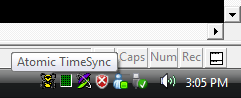Atomic TimeSync
Atomic TimeSync
Atomic TimeSync
Atomic TimeSync
Atomic TimeSync
version 1.04
version 1.04
version 1.04
version 1.04
version 1.04
Info and Download
How do you set the time in your house? I don't mean do you know how to set the clock on your VCR, but what TIME do you actually enter? Do you just use the normal 'best guess' approach that practically everyone else does? If so, then get ready for the real deal - set your clock using THE timekeeping source, the National Institute of Standards and Technology . NIST maintains the primary frequency (time) standard for the United States, and operates a special server using the Network Time Protocol (NTP) to allow Internet users to get the time from them! Of course, if you're not based in the U.S., don't worry, you can go to the NTP Homepage and get a listing of servers worldwide, so you can pick the one closest to you.
Once ATS is set up, you can have it periodically set your system clock; plus it even has a built-in NTP server so you can synchronize all of your other computers quickly and easily! You can even specify a custom time offset to ensure that it sets your clock just the way you like it (I like my clocks 10 minutes fast, so I'm always a bit early).
Atomic TimeSync works on all versions of Windows, from Window 95 to Windows 7 and everything inbetween (including XP, Vista, Win2k, etc). If you have a general question related to any of the programs on the site, or would like some additional info related to the downloads in general, then check out the downloads FAQ.
Once ATS is set up, you can have it periodically set your system clock; plus it even has a built-in NTP server so you can synchronize all of your other computers quickly and easily! You can even specify a custom time offset to ensure that it sets your clock just the way you like it (I like my clocks 10 minutes fast, so I'm always a bit early).
Atomic TimeSync works on all versions of Windows, from Window 95 to Windows 7 and everything inbetween (including XP, Vista, Win2k, etc). If you have a general question related to any of the programs on the site, or would like some additional info related to the downloads in general, then check out the downloads FAQ.
History
v1.04
Rebuilt and fixed Vista issues
v1.03
Changed default timeserver to time-nw.nist.gov
v1.02
Fixed multiple display and hour offset
v1.01
Interval time is now saved correctly
v1.00
Initial Release
Last updated on Tuesday, March 9, 2021 12:24:46 PM PST. AnalogX trade is a registered trademark of AnalogX, LLC. All other trademarks are the sole property of their respective owners. All contents copyright ©1998-2009, AnalogX. All rights reserved.